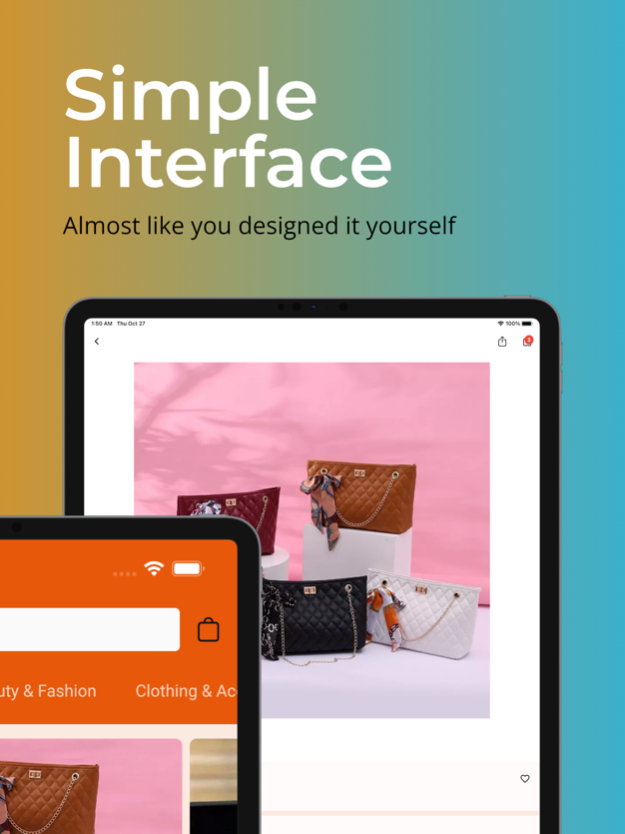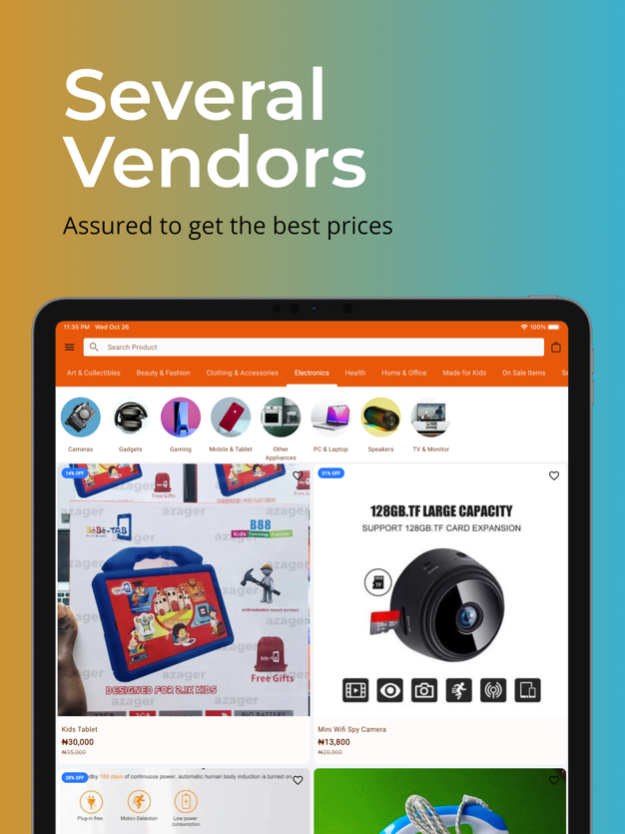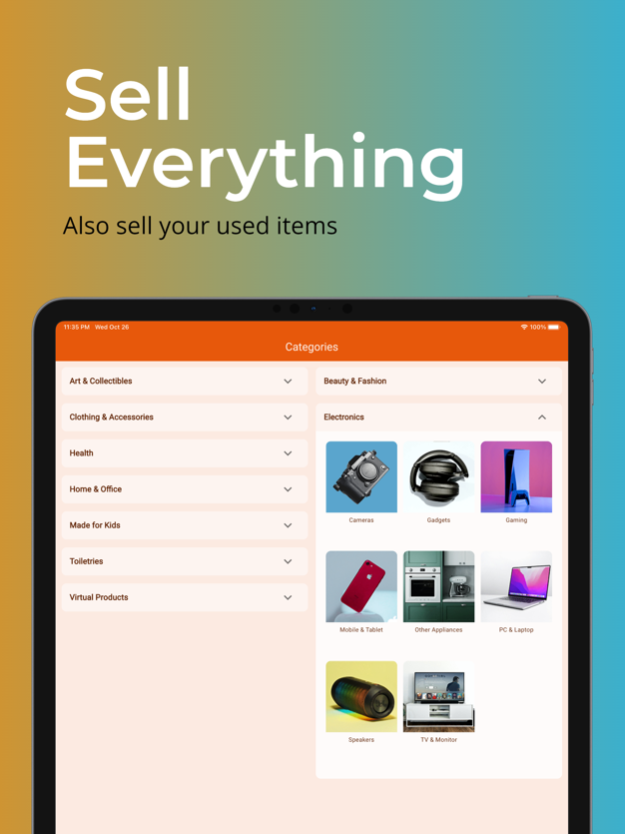Azager Shopping 1.1.7
Continue to app
Free Version
Publisher Description
Sell anything and buy everything on one app.
Shop Smarter, Shop Azager
Welcome to YourPocketMarketplace where you get all you need in one place! We are committed to ensuring you have a fulfilling shopping experience and we've got something for everyone!
Here, you can sell anything and buy everything without hassle!
Azager.com is a marketplace designed to bring vendors, whether big-scale enterprises or small-scale entrepreneurs, closer to motivated buyers. We aim to facilitate the transaction process and make both parties happy while at it.
Each vendor on Azager is entitled to a dashboard where they can see insights as pertain to their products and account.
As a vendor, there are no limits to what you can sell on Azager, and as a shopper, you can browse & buy affordable products right from your mobile phone.
With the Azager App, you get:
Zero Registration Fees.
Zero worries on Logistics.
Faster access to deals.
Unending super deals.
Instant Cashback on all purchases.
100% Money Back Guarantee.
Secured Payment Channel.
Smooth Checkout Process.
Prompt Delivery.
Special Affiliate Cashback.
A credible support system to walk with you all the way.
The Azager App provides the smartest shopping experience in Nigeria. This is because you get to handle your transactions seamlessly from anywhere in the world. We also guarantee terrific discounts, product varieties, trusted brands, a solid cash-back policy, and 100% original products.
From Beauty Products to Kiddies Materials and Home Security Appliances, all you need has been made available on the Azager store. Thus, you have all you need to enjoy a large selection of products from trusted brands right in your pocket.
Perhaps you are wondering what you could shop on the Azager store?
Worry no more!
Visit our shop today and ignite your smart shopping experience immediately!
Some of our best-selling items include:
Mobile Phones
Female Body Care Products
Male Body Care Products
Hair Care
Smart Watches
Household Appliances
Solar Panel
Food Spices
Office Equipment
Virtual Products
As if that is not enough, you can also sell your new or used items right on this same app.
We always look forward to providing the best customer experience and ensuring you have a fulfilling shopping experience. Kindly share your feedback with us to aid us in our resolve to keep serving you better.
For more info, visit: Check Out https://www.azager.com/about-us
You can also send us an email at customer-support@azager.com
Our Live Support Hours are:
Mon Fri: 10 a.m 6 p.m
Sat: 12 p.m 5 p.m
Follow and stay up to date with us on social media
Facebook - https://www.facebook.com/shop.azager
Instagram - https://www.instagram.com/shop_azager
Twitter - https://www.twitter.com/shop_azager
YouTube - https://www.youtube.com/@shop_azager
TikTok - https://www.tiktok.com/@shop_azager
Welcome to YourPocketMarketplace
Mar 10, 2023
Version 1.1.7
Vendors can now request withdrawals on the app after sales
Verified vendors will now have a blue checkmark
Vendors can now update their store banners on the account page.
An easy "Sell" button has been used to replace the "Store" button
Users can now update their profile avatar
This update contains other user experience-enhancing fixes.
v
About Azager Shopping
Azager Shopping is a free app for iOS published in the Personal Interest list of apps, part of Home & Hobby.
The company that develops Azager Shopping is Byte Column. The latest version released by its developer is 1.1.7.
To install Azager Shopping on your iOS device, just click the green Continue To App button above to start the installation process. The app is listed on our website since 2023-03-10 and was downloaded 1 times. We have already checked if the download link is safe, however for your own protection we recommend that you scan the downloaded app with your antivirus. Your antivirus may detect the Azager Shopping as malware if the download link is broken.
How to install Azager Shopping on your iOS device:
- Click on the Continue To App button on our website. This will redirect you to the App Store.
- Once the Azager Shopping is shown in the iTunes listing of your iOS device, you can start its download and installation. Tap on the GET button to the right of the app to start downloading it.
- If you are not logged-in the iOS appstore app, you'll be prompted for your your Apple ID and/or password.
- After Azager Shopping is downloaded, you'll see an INSTALL button to the right. Tap on it to start the actual installation of the iOS app.
- Once installation is finished you can tap on the OPEN button to start it. Its icon will also be added to your device home screen.